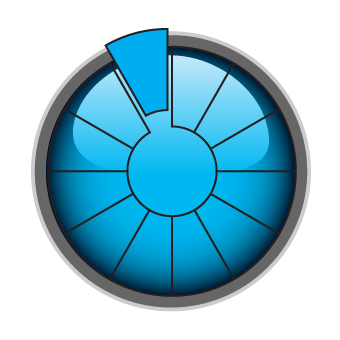
Choose this mode to play a specific exercise and save your score. If you have a syllabus selected you will select from the exercises in it. Otherwise you can choose any exercise supported by ScaleHelper Jr. You can see the notes in the exercise on the See it screen. Press the Record button and play the exercise. Press Assess when you have finished. ScaleHelper Jr will show your score and save it. See the notes you played on the Analysis screen. Listen to the recording using Playback. When you are ready to play the exercise again just press record and go again.

This mode uses a syllabus so first make sure you have selected one. ScaleHelper Jr chooses the scale for you from your challenge list. You can see the notes in the exercise on the See it screen. Press the Record button and play the exercise. Press Assess when you have finished. ScaleHelper Jr will show your score and save it. See the notes you played on the Analysis screen. Listen to the recording using Playback. When you are ready for ScaleHelper to choose the next exercise press Next. Challenge me can be customised using options in the Preferences screen.